How to Integrate Visual Composer in ThemeForest Theme at Envato
You can bundle Visual Composer plugin with your ThemeForest Theme at Envato, by purchasing the Theme Integration License.
After that you will receive a specific licence that will allow you to activate Visual Composer premium version for a single site for you as a developer, and additionally to that depending on the license type a specific count of your Theme customers will be able to activate Visual Composer premium by using the Envato items purchase code.
Implementation#
- After purchase go to the Theme Integration section in my.visualcomposer.com
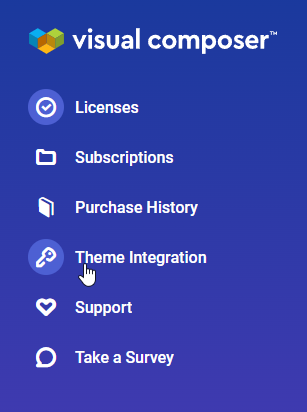
- Before getting access to the license you will need to create an Envato API token.
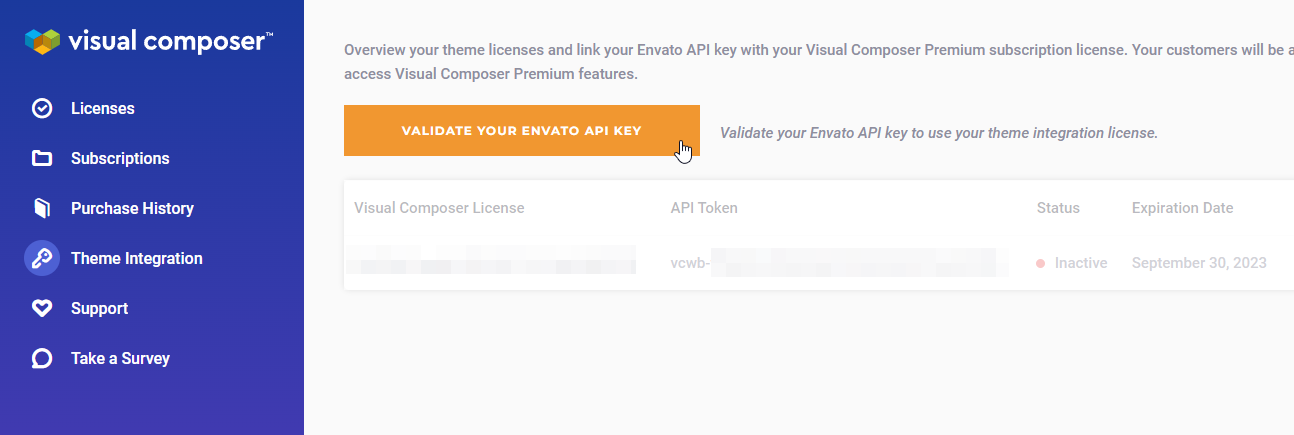
- Make sure that you select Verify purchases of the user's items permission for the token.
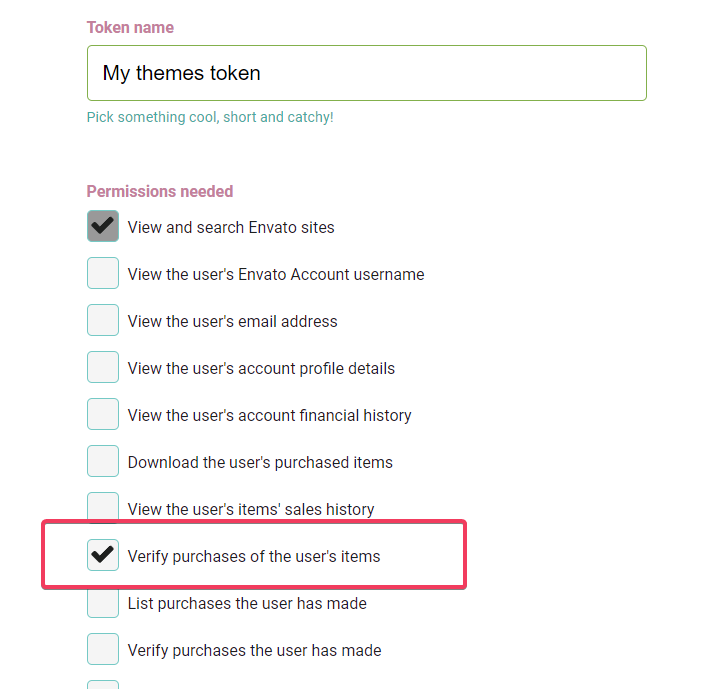
- When the token is created copy it and paste it in My Visual Composer Theme Integration section, by clicking on the button - Validate Envato API Key
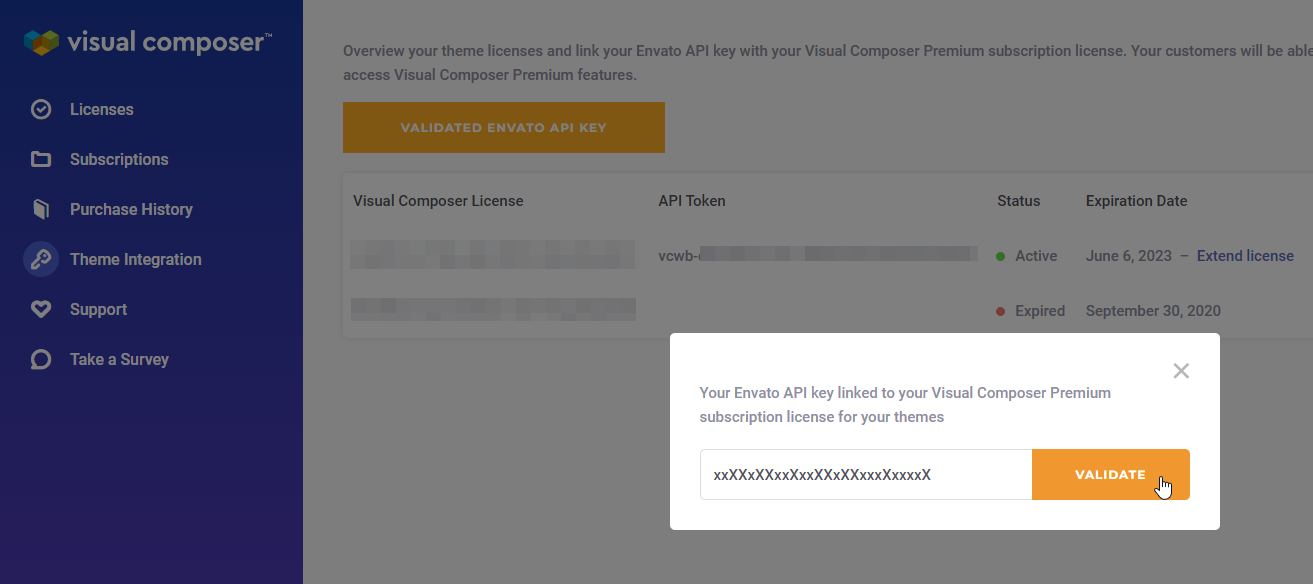
There you will see the license that consists of:#
- Visual Composer License is the personal license key for you as a developer to use our premium version, don't distribute this key to anyone.
- API Token this is your public token that needs to be defined inside your Theme function.php like
define('VCV_AUTHOR_API_KEY','vcwb-xxxxxxxx-xxxx-xxxx-xxxx-xxxxxxxxxxxx');- Status Shows if the personal license key is activated or not.
- Expiration Date license expiration date, if the license expires you and your ThemeForest customers won't be able to download any new elements or templates from the cloud.
- Author Activations your personal licence activation limits, usually max activation count is 1 as this license shouldn't be distributed.
- User Activations your ThemeForest customer activations, here you can follow how many users that have purchased your Theme at Envato have activated Visual Composer.
- Sites here you can see all the sites that have activated Visual Composer with your Envato purchase key, also if needed, you can deactivate it for a specific site.
- Upgrades if you see that soon you will reach the User Activations limit, this is the place where to look into to increase it.
Important: You don't need to share your Visual Composer Theme Integration license with your customers. They will use their Envato purchase key to activate Visual Composer.